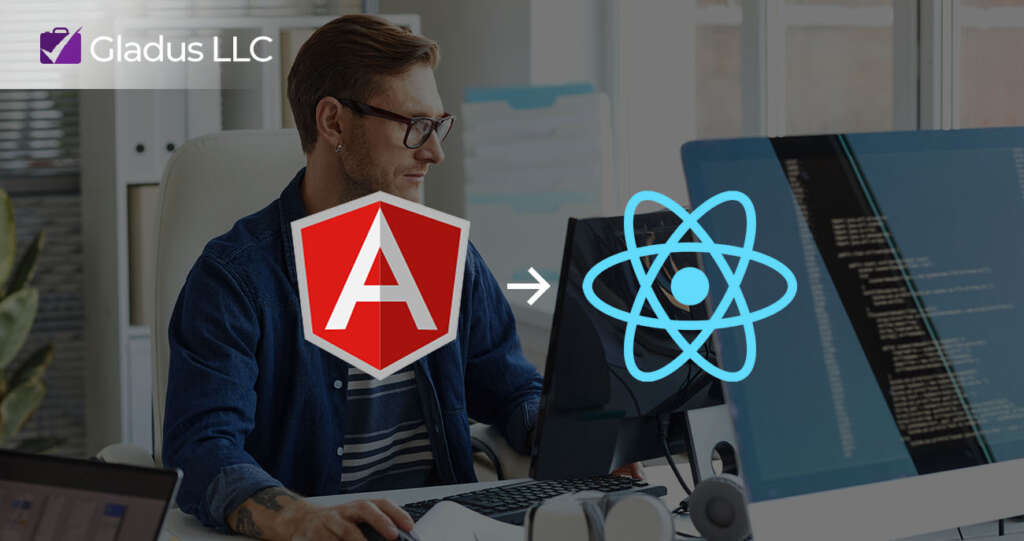As a front-end developer, you might be using Angular for a long time but with the increasing popularity of React, it is imperative that you know how to make the transition from Angular to React. This article will provide a comprehensive guide on how to make the shift from Angular to React, including the key differences between the two frameworks, the tools you need to get started, and the steps you should take to make the transition smoother.
1. Understanding the Differences between Angular and React
The first step in making the transition from Angular to React is to understand the key differences between the two frameworks. Angular is a full-fledged framework that provides a lot of functionalities out of the box, such as two-way data binding, templating, and a component-based architecture. On the other hand, React is a JavaScript library that is more focused on the UI component and provides only the necessary features required to build a web application. This makes React faster and more flexible compared to Angular.
2. Setting up the Development Environment
The next step is to set up your development environment. To get started with React, you will need Node.js installed on your machine, as well as a code editor such as Visual Studio Code or Atom. You will also need to install React, React DOM, and a package manager such as NPM or Yarn.
3. Understanding React’s Component-Based Architecture
One of the key differences between Angular and React is their component-based architecture. React uses a component-based architecture, where each component is responsible for rendering a specific part of the UI. In contrast, Angular uses a directive-based architecture, where directives are used to add behavior to the DOM elements. Understanding this difference is crucial in making the transition from Angular to React.
4. Familiarizing Yourself with React’s Virtual DOM
React uses a virtual DOM to update the UI efficiently. The virtual DOM is a lightweight in-memory representation of the actual DOM, and React uses this to update the UI faster and more efficiently. Familiarizing yourself with the virtual DOM is crucial to understanding how React works and how to build applications with React.
5. Getting Familiar with React’s JSX
JSX is a syntax extension for JavaScript that allows you to write HTML-like code within your React components. This makes it easier to write UI components, and it also provides a more intuitive and familiar syntax for writing HTML.
6. Learning React’s State Management
In React, state management is an important aspect of building web applications. State management is the process of storing and updating the state of your application, and React provides a simple and efficient way of doing this through its state management mechanism.
7. Understanding React’s Event Handling
React provides a simple and efficient way of handling events, such as clicks, mouse-overs, and key presses. Understanding how to handle events in React is crucial to building dynamic web applications.
8. Getting Familiar with React’s Router
React provides a powerful and flexible routing mechanism through its React Router library. This library allows you to define the routes for your application and provides a simple and efficient way of handling navigation within your application.
Conclusion
Making the transition from Angular to React can seem intimidating, but with the right tools and an understanding of the key differences between the two frameworks, it can be a smooth and straightforward process. By following the steps outlined in this article, you can make the transition from Angular to React and become a successful React developer in no time.